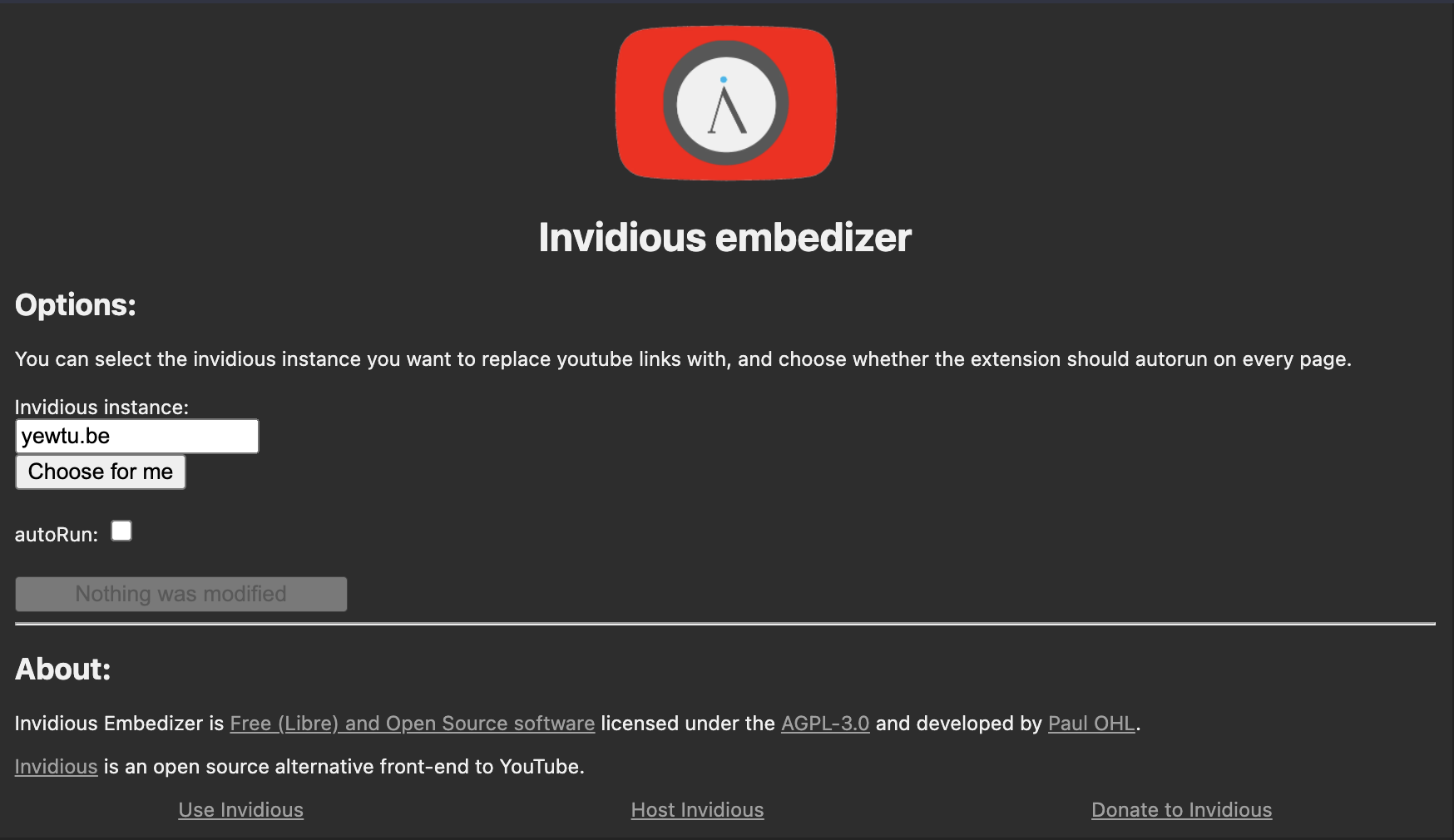
Invidious Embedizer
Let’s teach myself how to create a chrome extension…
Only to realise someone has done it before me, and did a much better job at it!
For productivity reasons, I have blocked Youtube on my computer, and I use Invidious as a replacement, because it is much more configurable, and allows me to disable recommendations.
This setup works great! But I could not watch youtube embeds in websites, so I decided to write a custom chrome extension to allow me to replace the youtube embeds by Invidious ones.
Motivated by my amazing and obviously original idea, I began to learn how to make the extension, and after a day of hardwork and commitment, having a product that I started to really like, I decided to contact one of the creators of Invidious to ask them what they thought of my extension. And I discovered while reading the README of the invidious project that they had already made a chrome (and firefox, and IE) extension to do exactly that, but much better…
Although I was a bit sad to discovered I had done that job for almost nothing, I still learned how to make a chrome extension, and it didn’t take me too long.
The cover image is the extension’s option menu, where you can choose an instance or have the extension auto-select one for you using Invidious’ API. You can also choose whether the extension should auto-launch on page load.